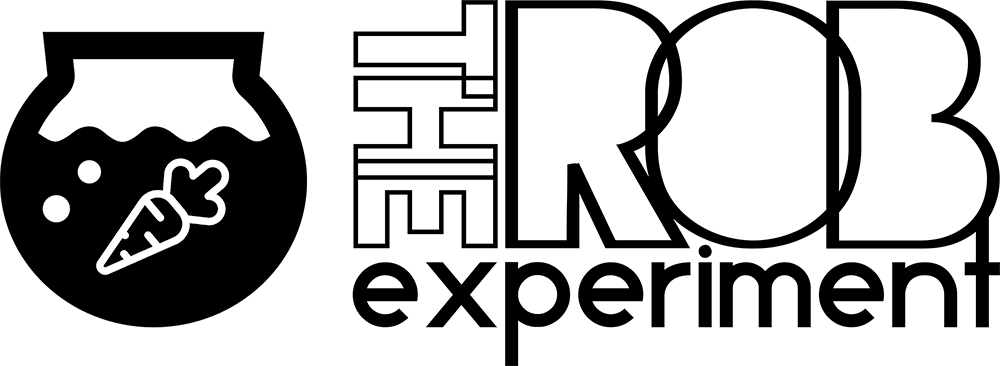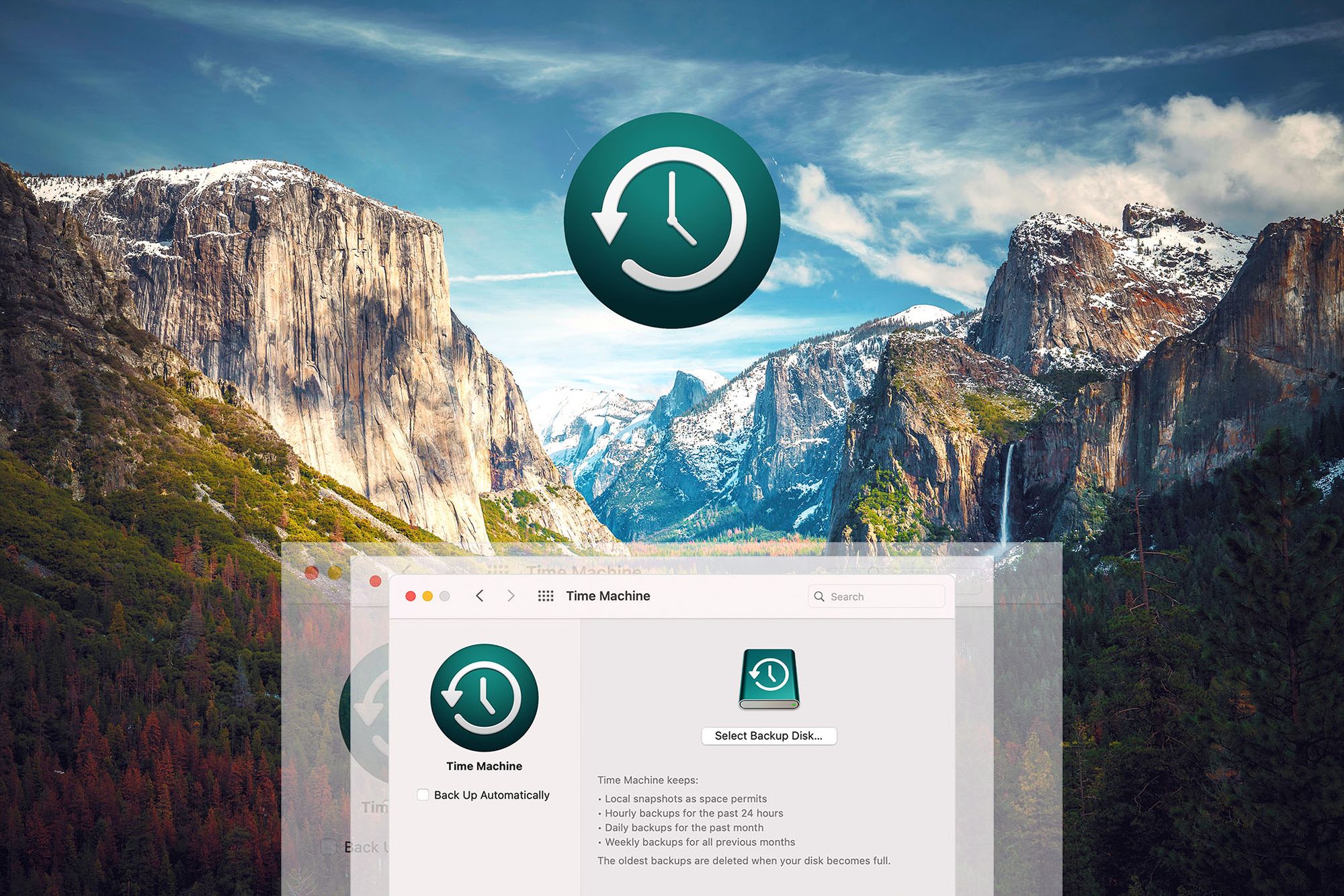How To Do A Vision Calibration For DJI Mavic Pro Using DJI Assistant 2 On MacOSX—Solutions

Article
The Following Is A Preview Read
Subscribe as a Free Member for Full Access to this article.

This disclaimer informs readers that the views, thoughts, and opinions expressed in the following article belong solely to the author, and not necessarily to the author's employer, organization, committee, or other group or individual. The following write-up is a personal perspective based on the author's personal experience and account.
The author shall take no responsibility or be affiliated with any of the readers' own take or experiments to replicate the results expressed in this article. Readers are reminded to practice self-caution, safety, and calculated risks prior to any experimentations, as well as to double-check on details prior to any potential actions or purchases.
Totally loving my DJI Mavic Pro and definitely more eager to get my hands on the new DJI Mavic Pro 2! But while an upgrade is still a distant plan away, it is those random, unexpected software-related crashes that made me mad and wallet-crazy at the same time. Despite going through a number of “death-defying crashes”, which tested the hardiness and impeccable quality of my DJI Mavic Pro, more importantly, it is not often you can easily find help to resolve your drone issues, especially if you do not live near a DJI service center.
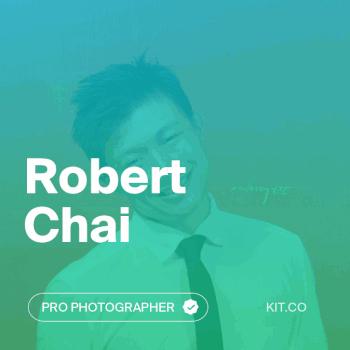
The Context
After the crash, there was a subsequent bugging notification of a “Vision Sensor Calibration” issue, highlighted by the DJI Go 4 app, as shown in the two screenshots below.
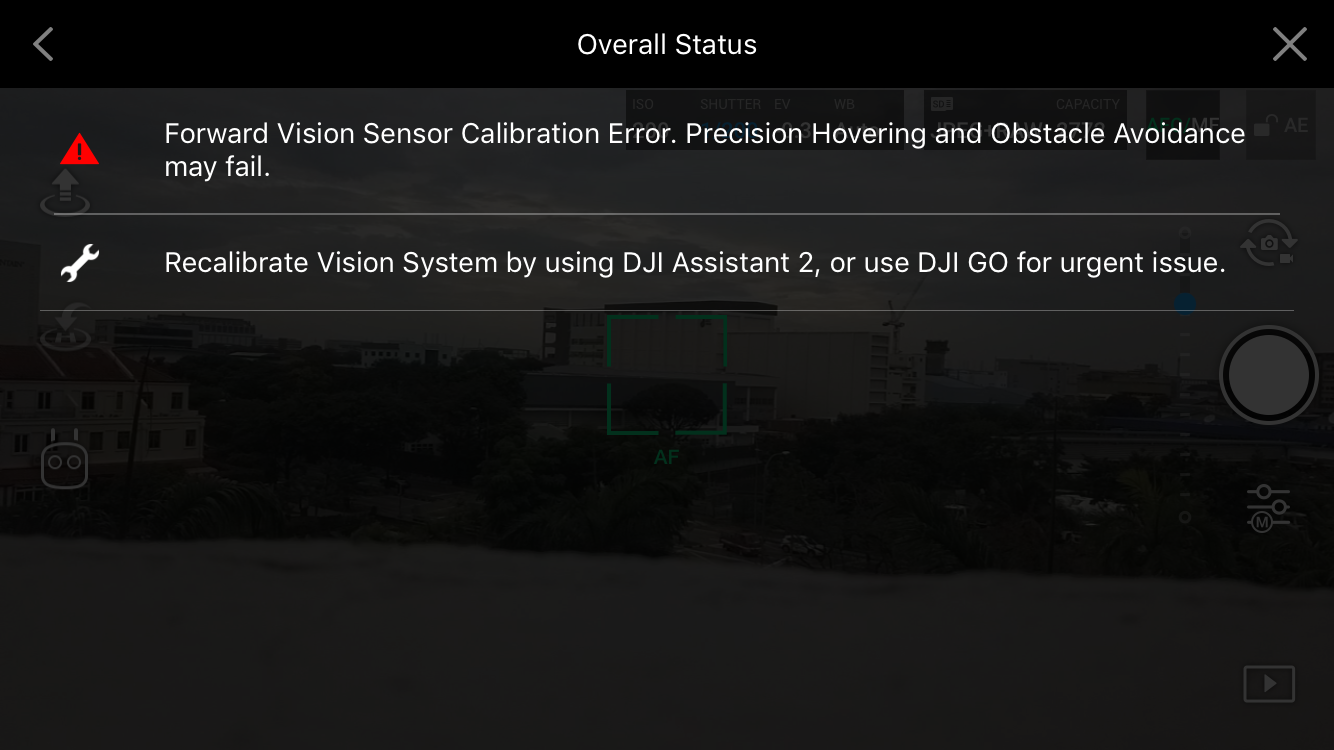
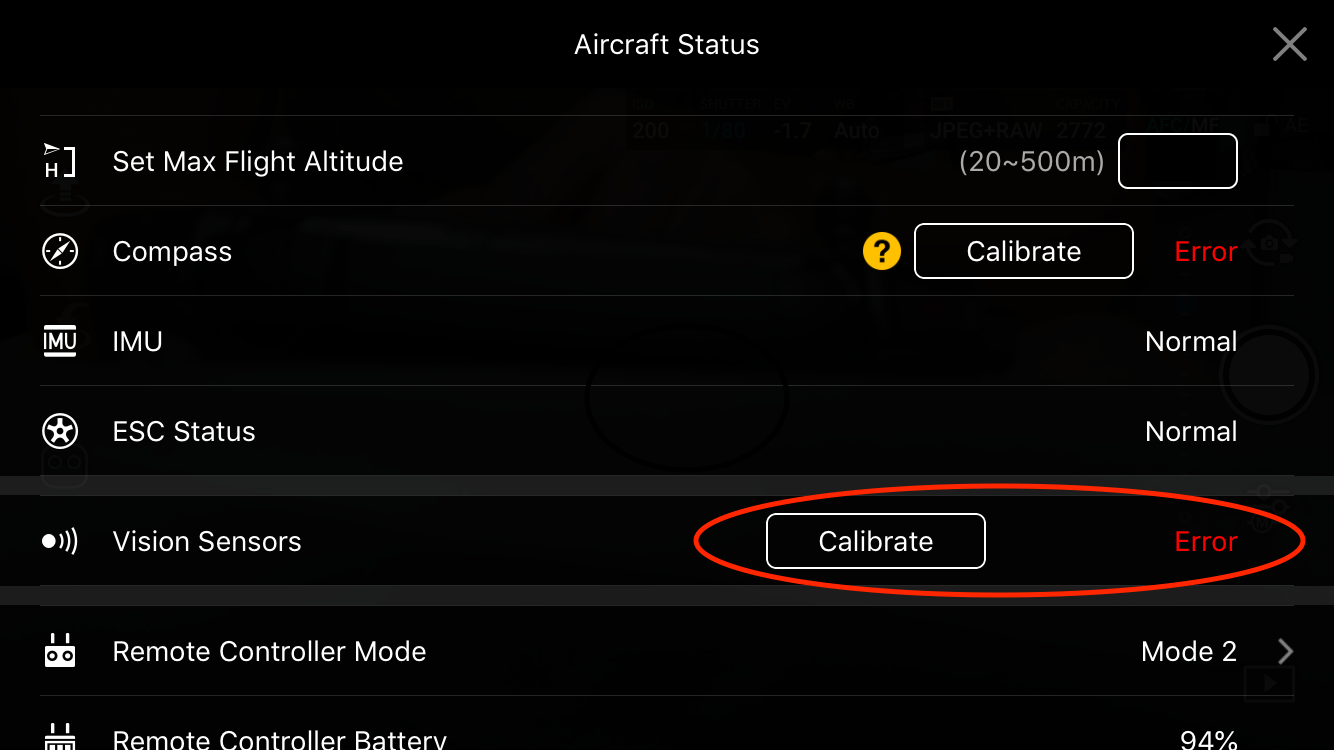
However, the biggest irony is though I have tried doing a “Quick Calibration” through using the DJI Go 4 App, apparently the multiple failed tries signified that my crash was quite a bad one that I needed a “Full Calibration”, which can only be achieved using the DJI Assistant 2 app, where I will need a computer help me with the task.
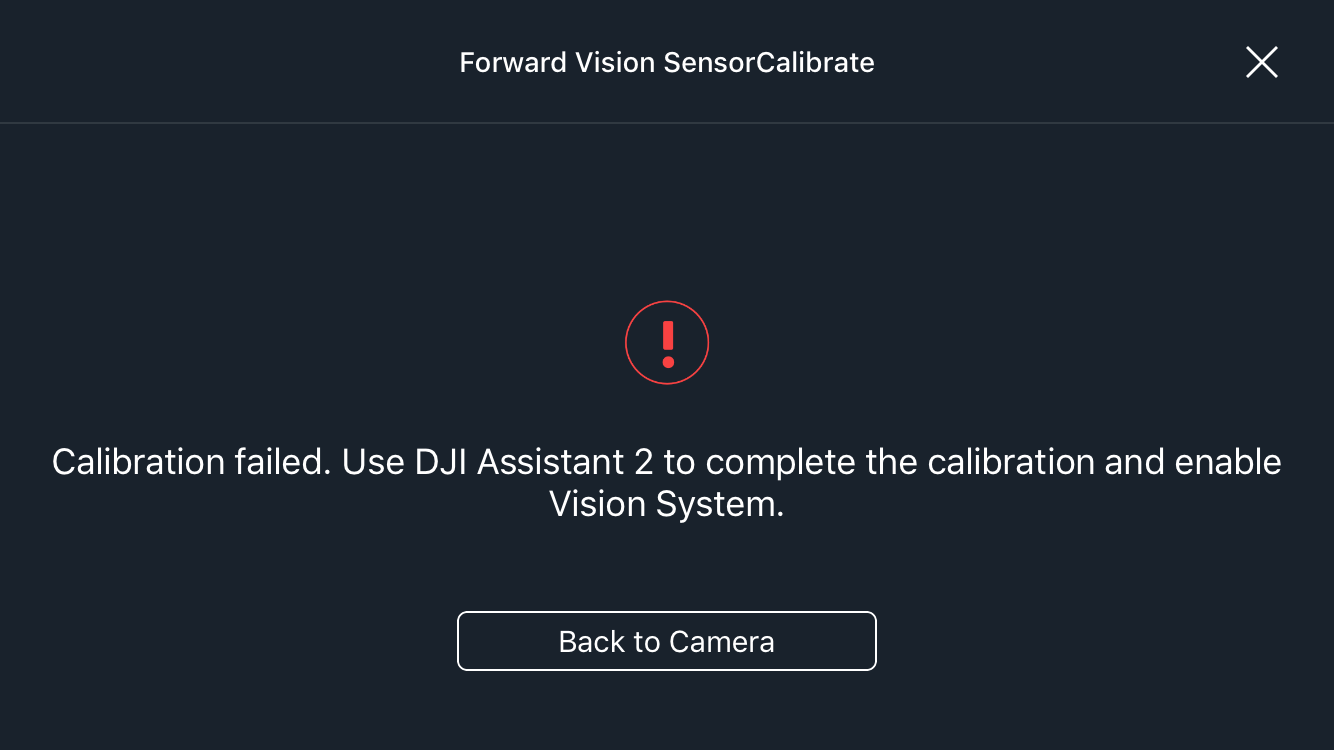
Also, I didn’t know it was such a pain to actually get it done, and after reading up many forums and seeking help around, which apparently, it is really a “trial-and-error-and-keep-trying” process. I would just want to share my process, so that other DJI Mavic Pro drone owners can get back to their love of flying sooner.
Items-To-Prepare
These were stuff almost everyone on every other forum mentioned, and I also stood by from my personal trials: