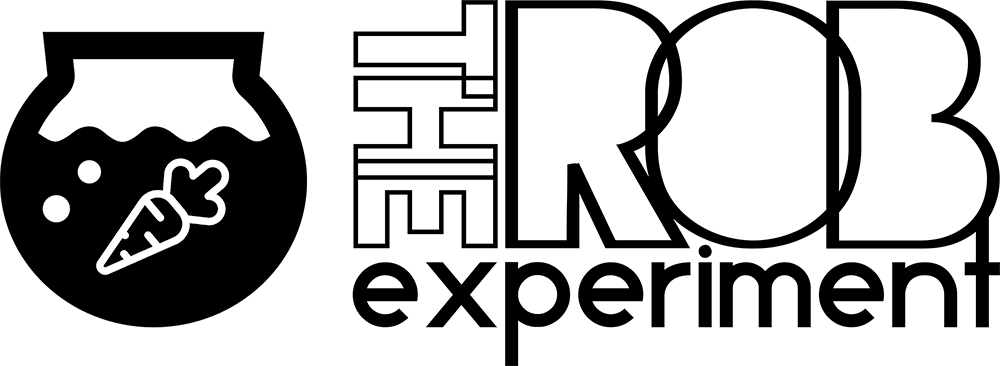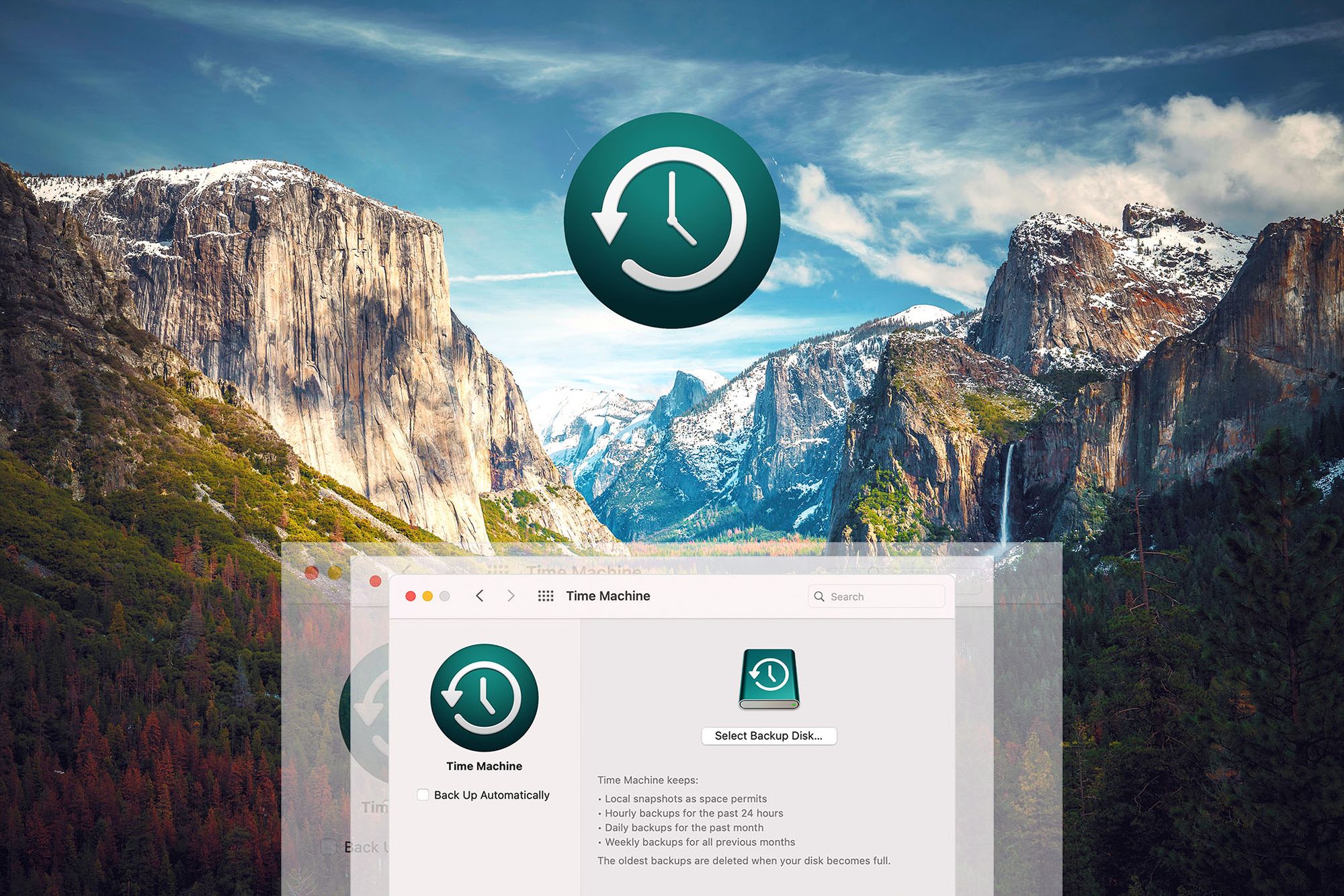Upgrade Macbook Pro 15″ 2014 SSD To NVMe—Part 1: Research

Article
The Following Is A Preview Read
Subscribe as a Free Member for Full Access to this article.

A theoretical-workable solution that extends the lifespan of your Macbook Pro 15" Mid-2014 laptop, by upgrading specifically from a 1TB to 2TB SSD. There is a direct solution that is expensive or an affordable alternative that adds some complications especially if you want to continue using the swapped out Apple SSD as an external drive—To find out more about the Tech, read below, else you can jump to Part 2: The Upgrade.
This disclaimer informs readers that the views, thoughts, and opinions expressed in the following article belong solely to the author, and not necessarily to the author's employer, organization, committee, or other group or individual. The following write-up is a personal perspective based on the author's personal experience and account.
The author shall take no responsibility or be affiliated with any of the readers' own take or experiments to replicate the results expressed in this article. Readers are reminded to practice self-caution, safety, and calculated risks prior to any experimentations, as well as to double-check on details prior to any potential actions or purchases.
Why The Upgrade in 2020?
The Apple Macbook Pro 15″ Mid-2014 has been my primary workhorse since late-2014 and it has been a joy to use it given its host of cross-compatible I/O ports, as well as its flexibility to expand, upgrade, or DIY-repair whenever necessary.

Despite its age, and incurring a few repair bumps along the way, I am definitely way overdue for a new laptop change. In spite of that, this custom-order laptop is still probably one of the best Macbook Pro 15″ releases for me to date in 2020 and is still worthy of an extended lifespan upgrade post-2020.
Notwithstanding the newer, more outstanding model release of the Macbook Pro 16″ 2019, as well as the most recent release of the new Macbook Air 2020 / Macbook Pro 13″ 2020 based on the new Apple M1 chip (Apple Silicon), which are all superb in terms of performance upgrades, they are sadly non-future-upgradable and just simply over-priced!

With the new advancement into the Apple Silicon line, I still believe there are some knicks Apple has to work out both in their macOS Big Sur as well as their eventual chip migration into the new Macbook Pro 16″ line of powerhouse laptops. Then and only then will I potentially consider forking out a hefty sum for my next dreamy primary workhorse. Till then, my current Macbook Pro 15″ Mid-2014 works just fine and I’ll just have to make do with an upgrade to tide over the next 1-2 years.
This Part 1 article series is my pre-cursor to execute a pre-research and analysis prior to purchasing my Apple SSD upgrade experiment.
From 1TB To 2TB SSD
After weighing between the (a) costs involved, (b) lifespan extension of this upgrade, and (c) long-term value returns, I concluded that this upgrade is worth the small investment in exchange for the following perks:

- Potentially 2-3x Upgrade Improvements in SSD-READ Speeds—Currently 930MB/s to 3,500MB/s
- Potentially 2-5x Upgrade Improvements in SSD-WRITE Speeds—Currently 600MB/s to 3,300MB/s
- Additional 1TB Of Space—A very much needed upgrade, especially when I’m dealing with frequent editing and storing of massive sets of photos and videos.
- Added 1-2 Years Laptop Lifespan—Overall, this system still works fine. Despite an increasingly-frequent frequency of overloaded crashes while running on macOS Catalina 10.15.7, I highly doubt my system even has the hardware specs to handle a newer upgrade to macOS Big Sur. A faster and larger-sized SSD will however help me tide nicely till my next future new laptop purchase, which is pretty much overdue.
A Necessary Adapter—The Unexpected AHCI Problem
I had thought initially, “All SSD Memory cards should work the same, and this should be an easy swap!”
I was so utterly wrong! 😱
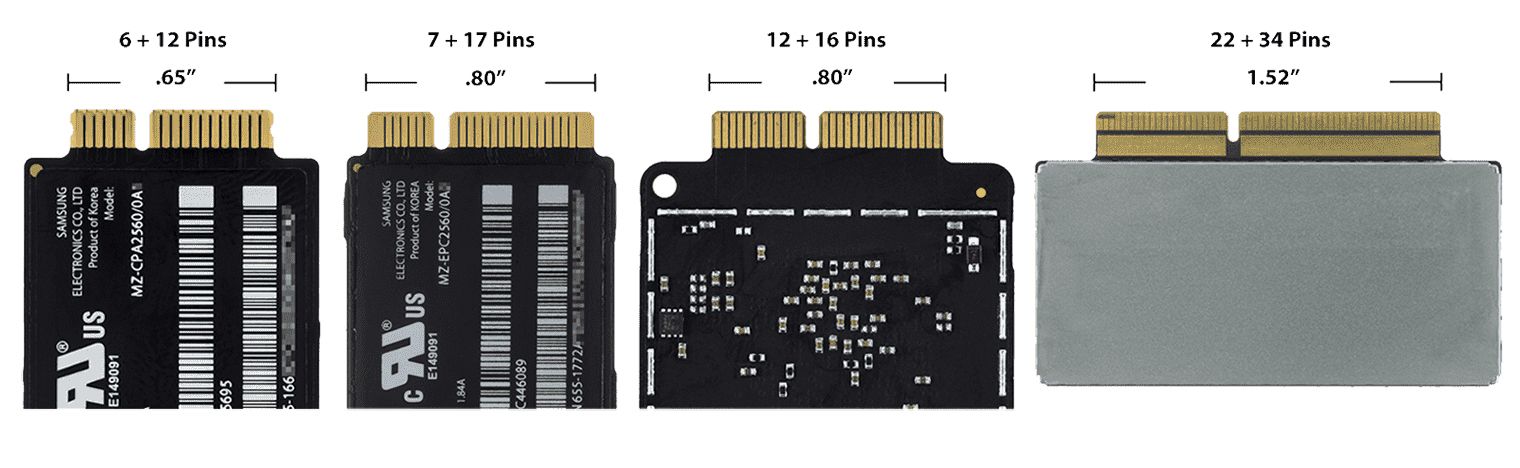
Say Hi to Apple’s very own proprietary AHCI interface that was embedded into earlier versions of the Macbook series to achieve faster transfer speeds back when NVMe is a very brand-new technology back in the day.